Shopping on a WordPress site powered by WooCommerce is designed to be as easy and seamless as possible. Here’s a quick guide to help you navigate the process:
- Browse Products: Start by exploring our wide range of products. Whether you know what you’re looking for or are just browsing, our categories and search bar make it simple to find exactly what you need.
- Add to Cart: Once you’ve found the perfect item, simply click the “Add to Cart” button. You can continue shopping or view your cart at any time by clicking the cart icon in the top-right corner.
- Review Your Cart: In your cart, you can review the items you’ve selected, adjust quantities, or remove products. When you’re ready to proceed, click “Proceed to Checkout.”
- Checkout Process: At checkout, you’ll need to fill in your billing and shipping information. WooCommerce supports various payment methods, so you can choose the one that’s most convenient for you.
- Place Your Order: After confirming your details and payment information, click “Place Order.” You’ll receive an order confirmation via email, along with a tracking number once your order is shipped.
- Order Tracking: You can track your order status at any time by logging into your account. Simply go to the “My Account” section and click on “Orders.”
That’s it! WooCommerce makes online shopping fast, secure, and convenient—enjoy your hassle-free shopping experience!





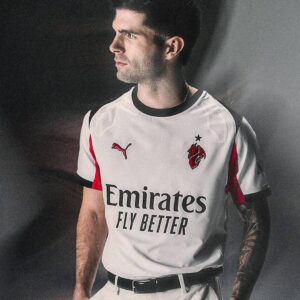

Reviews
There are no reviews yet.